- Process roadmap of agent shooting
- Looking for goods
- Keyword search
- Search by category
- Popular theme pavilion
- Notice before acting
- Understand the product content and specifications
- Understanding seller Reviews
- Commodity content translation
- Add favorites
- How to track your own products
- Where can I try it out
- Total cost estimation system
- Auction stage
- How to increase the price
- Goods falling
- Which daily auction account is used for bidding
- Progress inquiry
- Order package creation and inquiry
- Second payment of international freight details
- System closure